Welcome to mojoPortal, this is sample data, you can edit this content to get started.
You can sign in using admin@admin.com and the password admin.
Be sure to change the administrator name and password after you sign in.
After you sign in, you will see Administration Links or icons somewhere on the page or in a toolbar at the bottom of the page.
The Administration menu provides management tools for creating and editing content, users, roles and more.
Make sure your site is secure, see the post installation check list.
To learn how to use mojoPortal, you may find it helpful to watch our free training videos and review the documentation. You may also be interested in learning how easy it is to create mojoPortal skins using Artister.
If you haven't already, please register on our site www.mojoportal.com. We won't spam you or share your email address, but having more registered users is a measure of the success of this project and is a simple way you can help support the project.
If you're happy with your new mojoPortal site, why not support the project? You could buy me a beer or a cup of coffee or purchase one of our add on products, Event Calendar Pro or Form Wizard Pro to make your new site even better.
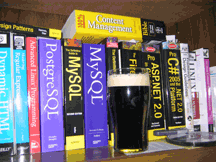


Follow mojoPortal on twitter or become a fan on Facebook

